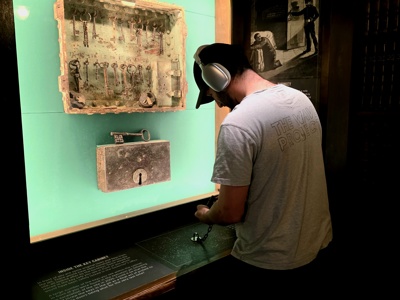
New Audio Tour
NEW History Audio Tour
Bodmin Jail’s self-guided experience now comes with even more history, with our new History Audio Tour included in every entry ticket.
This in‑depth tour offers a richer understanding of the Jail’s past, guiding you through the real stories, people, and events that shaped this extraordinary site. From its origins in the 18th century to its role in Cornwall’s social and judicial history, the History Audio Tour provides clear, compelling insight at every step of your visit.
This tour enhances your journey with expert narration and carefully researched content, helping you explore the Jail’s heritage with greater depth and context. For the best experience, we recommend downloading the audio tour before arriving at Bodmin Jail.
Paranormal Audio Tour
Experience Bodmin Jail like never before with our brand-new Audio Ghost Tour, now included with all self-guided entry tickets. This immersive experience brings the Jail’s most chilling stories to life as you uncover the spirits and secrets that linger within its walls. Suitable for ages 10+, the Ghost Audio Tour adds an extra layer of atmosphere and storytelling to your visit. For the smoothest experience, we recommend downloading the tour before you arrive at the Jail.
🎧 How to Use the Bodmin Jail Audio Tour App🎧
Get ready for your self-guided ghost tour in just three easy steps:
1️⃣ Scan
Open your phone’s camera and scan the QR code located at the Jail entrance. If scanning fails, simply enter https://iwa.imagineear.com/bodminjail in your browser.
2️⃣ Download
The Audio Tour will automatically download. Be sure to select your preferred language before starting the tour.
3️⃣ Experience
Lock your phone in Portrait mode and follow the on-screen instructions to begin your exploration. Keep the browser window open throughout the tour.
💡 Tips for an Enhanced Experience
- Compatible with most modern smartphones (Android 9+ or iOS 11+).
- For optimal performance, use Google Chrome or Safari.
- Add the tour to your Home Screen for quick access:
- iPhone: Tap Share → Add to Home Screen
- Android: Tap Menu (⋮) → Add to Home Screen
- Don’t forget your headphones for the best audio experience!
Need Assistance?
Feel free to ask one of our team members upon arrival—we’re here to help!
How To
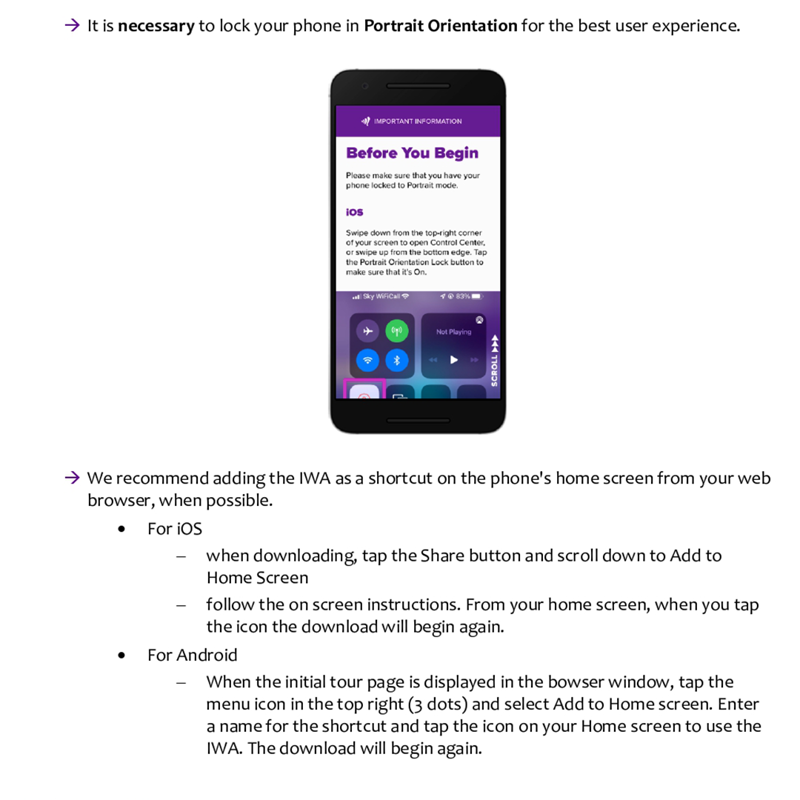
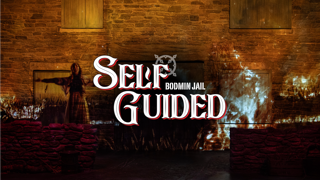
Included in Self-Guided Entry
Our new audio guide is included in your self-guided entry. Simply download the app before arrival and remember to bring your headphones!

Sign up to our newsletter
Get the latest news and offers








